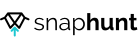Under Your Settings, you can change your password, your email preferences and also delete your account
Expand search
Expand your search scope to all recruiters on Snaphunt. If you have applied to a specific company’s role via a direct job posting, you will not be able to see roles from any other employers on Snaphunt. Should you wish to see matching roles from other employers, click on ‘Expand Search’ in Your Settings. Please note, your profile will NOT be shared with any employer unless you expressly apply for a job.
Communication Preferences / Email Preference
We use your contact details to send you email/ sms notifications on activity in your account. The frequency/type of notifications you receive can be managed via Your Settings.
These settings do not affect your communications with recruiters for jobs that you are in consideration for.
IMPORTANT: If you are not receiving our notifications, please check your email junk folder and add us to your contact list so that you receive our messages as well as messages from employers in your inbox going forward. Please also double-check the phone number we have for you under 'My Settings' so that you receive our phone/Whatsapp notifications going forward.
Delete your account
You can delete your account at any time by going to Your Settings > Deleting your account (although we would hate to see you go!)