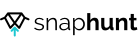You can browse all open jobs available on the platform by clicking on ‘Jobs’ in the upper right part of your candidate home page.
Search and filters
Narrow down your search by filtering by keyword, location, function, industry, job type and/or salary range. Click on ‘View job’ to see more details about the jobs.
Apply for a job
If you like a job and if you are a match with the employer’s requirements, you can apply for the job in a click by clicking the Apply button in the upper right of the screen.
You cannot be considered for any job until you have completed your profile. If you like a job and would like to apply- complete your profile!
Not a match
You will not be able to apply for a job, even if you think it’s relevant for you, if you are not a match. In this case, ‘Not a match’ will appear on the button in the upper right of the screen.
Our algorithms match your unique profile, skills and preferences to the detailed requirements of the recruiter. If you are not a match, it is more an indication of fit for a particular requirement of the recruiter and not of your capabilities. All requirements may not always be indicated on the job description. For instance, the job salary might be too low, or the employer might not be willing to sponsor a visa. If this still seems incorrect to you, please review your profile carefully and ensure it is completed as accurately as possible.